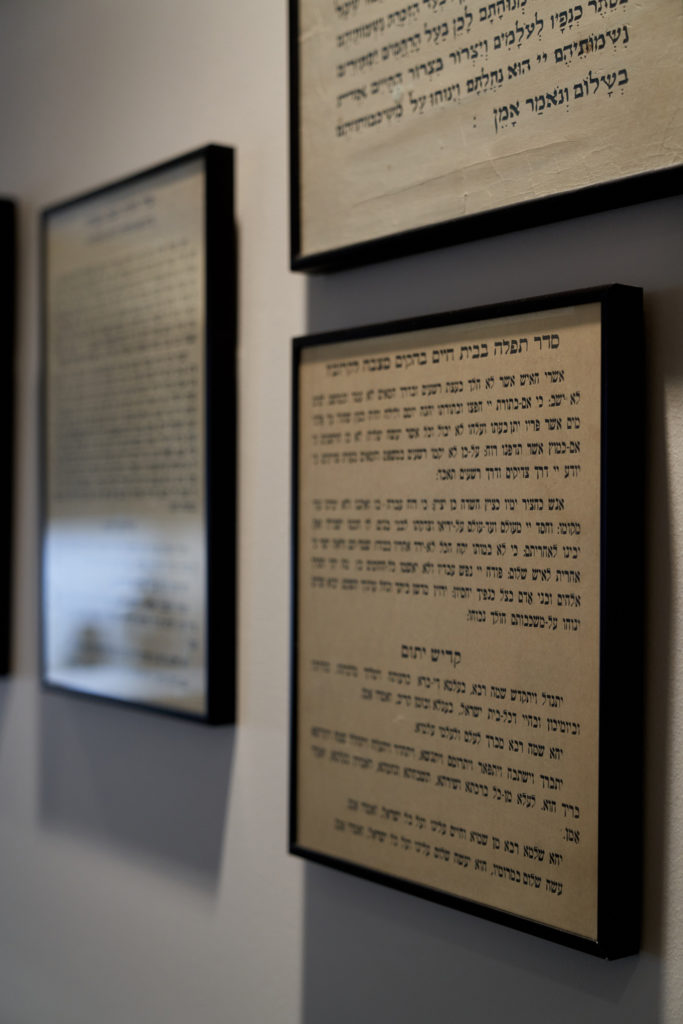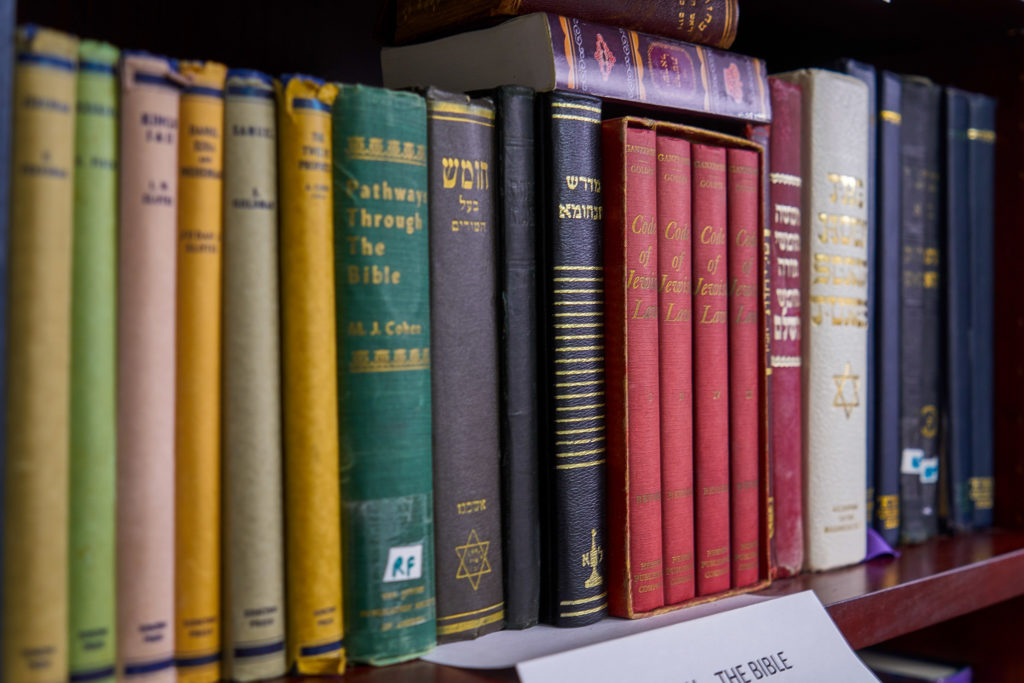two column dark blue
h1
h2
h3
h4
h5
The editor is mostly WYSIWYG, it supports drag-and-drop uploads with picture captions, has dropdowns with list of links and list of attached files, easy to insert in the page.

Hillel Kravetsky: “I feel like I am doing something for the person that is the last kindness they will experience on this earth.”
The editor has limited functionality compared to even the basic PmWiki editing. This is intentional, the goal is to be simpler to start and use, especially for newcomers.
The HTML5 code produced by the browser is converted to a small subset of PmWiki markup when a page is saved, so the page histories stay mostly clean and simple.
To edit, a user needs to have a recent browser with JavaScript enabled. People with older browsers can still use the regular PmWiki editor. Reading the page does not require a recent browser.
Text formats ↑
You can have
- bold,
- italic,
strikethroughtext- and any combin
ation ofthesethose.

Shortcuts:
- Ctrl+B to toggle bold.
- Ctrl+I to toggle italic.
- Ctrl+K to open the “Link” dialog
- Tab to indent and Shift+Tab or Backspace to unindent a list item or a quote block

Rae Margolis z’l was an active Board member for 19 years. “She’d be very happy to see people contributing to this campaign,” says her husband Gary.
Block elements
Besides the regular text, the following block elements are supported:
- H2 Heading
- Code block (pre-formatted text)
- Quote block (citations, like from e-mail), nesting possible
- Lists (ordered and bulleted),
- nesting is possible, see List demo.